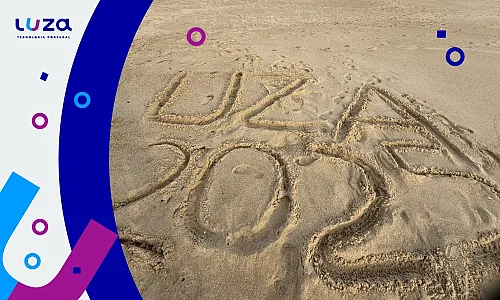Maximizing Efficiency with Azure Logic Apps - Use Cases for Businesses
In today’s rapidly evolving tech landscape, businesses must stay agile and responsive to emerging demands, trends, and shifting priorities. The ability to adapt quickly is essential for maintaining a competitive edge and meeting customer expectations. Azure Logic Apps serves as a potential vital tool in this dynamic environment, offering businesses the flexibility to automate workflows, integrate services, and streamline operations with ease. Its scalable architecture and low-code design allow organizations to respond to changes efficiently, making it an ideal solution for addressing the ever-changing needs of modern enterprises.
Logic Apps offer a powerful, yet user-friendly platform with a low-code interface, allowing developers and IT professionals to design and develop automation workflows quickly without needing extensive coding expertise. It features hundreds of built-in connectors for popular services like Microsoft 365, Salesforce, SAP, Dynamics, Dataverse, and even social media platforms like X/Twitter, making it easier to integrate between different systems and APIs. These connectors, combined with features like error handling, custom triggers, and scalability options enable Logic Apps to efficiently handle complex, enterprise-level integrations, helping businesses automate and streamline critical processes across both cloud and on-prem environments with reduced development effort.
The following are some examples of Use Cases for Logic Apps that businesses can leverage to their advantage:
Automating Data Workflows
Businesses often rely on more than one system to collect, process and analyze big amounts of data. It’s not uncommon to find a network of several databases, cloud services, internal or external APIs, and analytics platforms. Logic Apps can simplify the headache that can be managing and integrating these several different systems, by providing a platform for automating data workflows.
One of the most common use cases I’ve found working as an Integration Engineer is the need to automate the synchronization between on-prem databases and cloud-based services. With built-in connectors to SQL Servers, Azure SQL Databases, and other cloud-based services like Dynamics or Salesforce, automating this process to run on a schedule, or on an event webhook (making synchronization close to real-time), or even on a manual trigger, makes the sync between these systems easier than using traditional migration/sync methods.
Business Process Automation
Another one of the most valuable use cases for Logic Apps is automating processes that were otherwise mostly manual, which leads to enhanced process efficiency, reducing manual workloads, and ensuring consistency across repetitive tasks while reducing human error at the same time.
This allows businesses to automate common enterprise workflows like order processing, invoice generation, and HR operations by leveraging popular pre-built connectors to popular CRMs and ERPs.
Here is an example of how Logic Apps can be an asset in end-to-end automation for streamlining order processing:
- Order receipt and validation: When an order is placed on an e-commerce platform (like Shopify), Logic Apps can automatically trigger a workflow that pulls the order details, validates them against inventory in an ERP system (like SAP or Dynamics), and updates stock availability;
- Payment processing and confirmation: Once the order is validated, Logic Apps can trigger a payment processing workflow, sending payment details to a payment gateway like Stripe and confirming the transaction;
- Shipping and notification: After payment is confirmed, Logic Apps can integrate with shipping providers to generate shipping labels, initiate delivery, and send automated notifications to customers, keeping them informed through the process.
Even for popular systems that do not have a built-in connector, like shipping providers like FedEx, there are several connectors to take advantage of external APIs, like HTTP(S) Calls, and Webhook Events.
Other relevant examples for businesses include automating invoice generation, HR tasks like onboarding, and payment reminder workflows.
Alerting and Monitoring
Logic Apps can play a crucial role in automating monitoring and alerting for business-critical workflows to detect issues early and ensure quick responses.
By setting up automatic triggers, Logic Apps allows to continuously monitor workflows for specific conditions or errors like failed API calls, missing data, or delays in processes, as Logic Apps can detect these issues as they happen and initiate alerts. For example, if a payment fails during a transaction or if data syncs between systems fail, and immediate alert can be triggered. These alerts can be configured to suit specific needs, like sending these alerts via email, SMS, Teams, or Slack, and also be sent to monitoring platforms like Azure Monitor and Application Insight inside MS Azure, or third-party platforms like Splunk.
Beyond just sending alerts, you can also initiate automatic fallback steps in response to specific errors. For example, if a data pipeline fails, Logic Apps can trigger a workflow that attempts to retry the process a set number of times before escalating the issue. It can otherwise roll back transactions, or trigger a backup system.
These are a few examples on how Azure Logic Apps can be a vital tool for businesses, especially considering how fast it can be to go from design to final implementation on plenty of different use cases, like the three I’ve mentioned in this post. They can empower businesses to streamline operations, minimize manual efforts, and enhance overall efficiency while taking into consideration their scalability and enterprise-specific features for more complex scenarios. By leveraging Azure Logic Apps, organizations can stay agile, respond to evolving demands, and ensure that critical processes run smoothly and reliably.
by Bruno Rodrigues, Logic Apps Developer at Luza